
Customer Support
Please log in to find help specific to your account.
My FAQDon’t have an account yet?
Reach out to your company’s admin.
Personal Account
Forkable only delivers to your company’s offices.
If your company uses Forkable in multiple offices, you can:
- Switch between offices using the dropdown menu above the delivery day on your Meal Calendar.
- Edit your preferred office location from your Account Settings. This determines where to schedule meals each week.
Contact your office admin to add you to a new office location if you don’t have access.
The report missing item button becomes available on the meal dashboard when the delivery is completed. It is disabled when the meal can be rated.
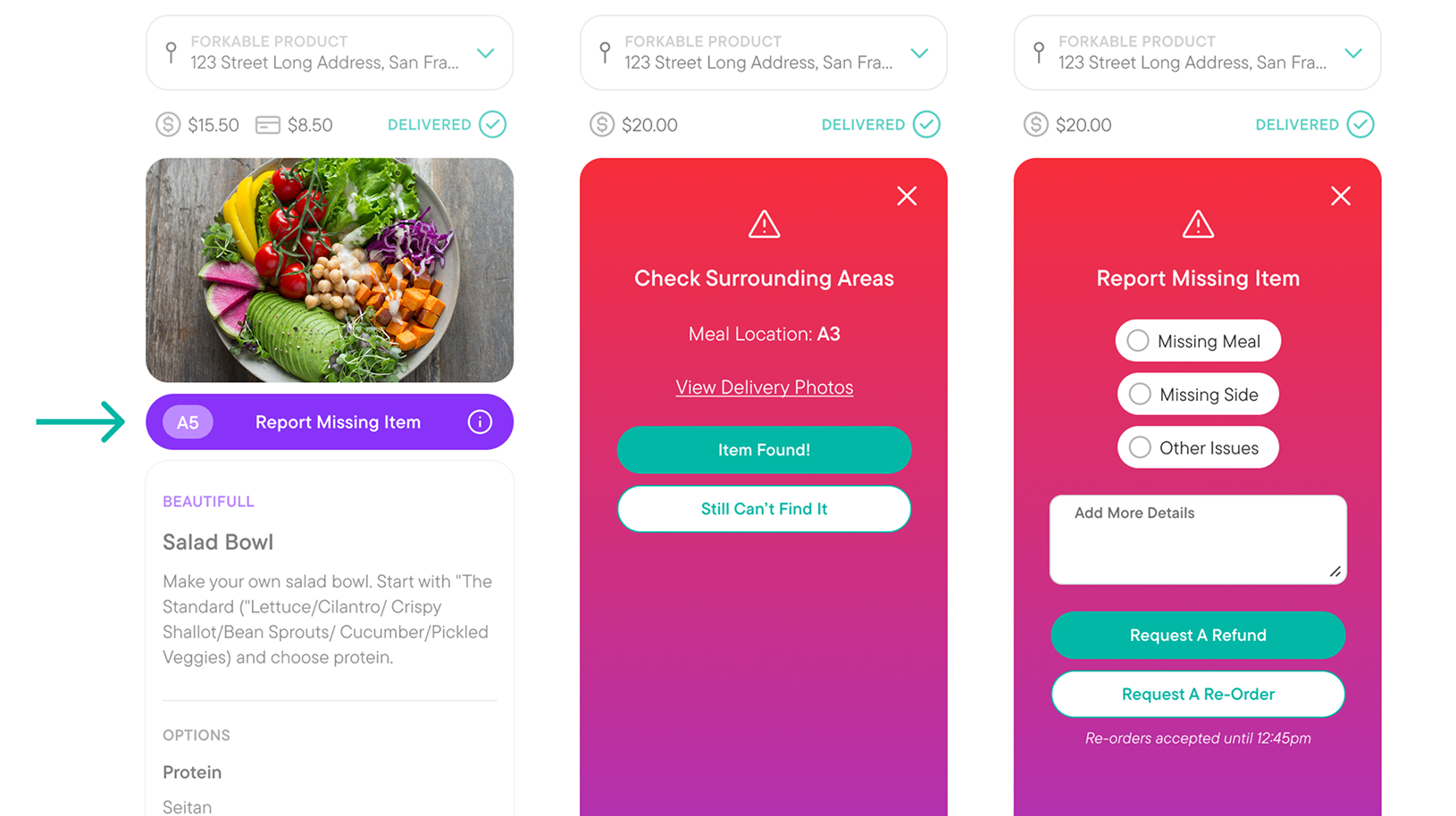
-
If you request a
meal re-order,
we are usually able to have another meal delivered if this is reported by 12:45 PM. You will be emailed a link to track your meal as a confirmation.
- If we are unable to have the meal re-made, we will notify you and issue a prompt refund
- If you request a meal refund, this will be processed and a confirmation will be emailed to you
- After 1pm: Report missing meals by rating the item and selecting Missing Meal on your Meal Calendar.
Select “password reset” after entering in your email on the Member Login.
- If you don’t see an email from Forkable, please check spam.
- If you didn't receive a password reset link, contact your company admin to add you to the account.
Adjust your email, Slack, and text notifications from your Account Settings.
Admin Account
Contact us here with your admin change request.
Only Organizers and Accountants have the authority to update payment methods.
Add or update payment method from your Company Settings.
Forkable offers two convenient company payment options:
- Weekly ACH
- Bi-monthly / monthly invoicing (deposit is required for invoicing)
Login to learn more.
Forkable has two delivery windows:
- 11:45am - 12:15pm
- 12pm - 12:30pm
The Admin Contact User receives text messages with a tracking link for delivery updates.
If you have questions on your delivery status, contact us here.
As an admin, you have the power!
- Edit team meals
- Create guest link
- Add / remove members
- View statements
- Edit payment method (must be Organizer or Accountant)
- Set company OOO days
Contact us for:
